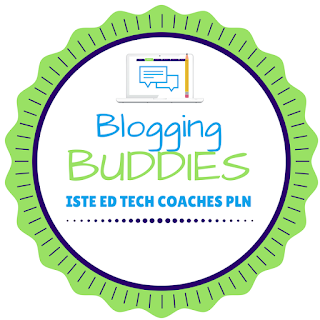Wednesday, January 23, 2019
Curating and Sharing Resources
While I've used Google Sites for a number of years, I started two new recently. The first, Innovation Celebration, is designed as a way to celebrate innovative uses of technology at our school, through the lens of ISTE Standards. A start . . .
The more recent is a site I created for our Ignatian Service Learning capstone projects. While I technically own the site, I am not the only contributor. I'm delighted to see how others have added their talented contributions to the basic site structure! The purpose of this site was both as a repository of resources for our students and service partners as well as a way to help the service partners understand the capstone projects, since these were new this year. The site and the service projects will help raise awareness of social justice issues with which the partners engage and are wonderful examples of authentic learning.
Overall, I've found the new Google Sites to be easier to design and a great way for people inside and outside of our school to showcase 21st Century teaching and learning. I am glad Google is always upgrading and adding new features, too!
Wednesday, January 31, 2018
So, it’s the new year! No dearth of new ideas, goals, for myself and/or colleagues! Therefore, this post is about tools to help achieve our #BloggingBuddies #ETCoaches goals.
In my seemingly never-ending quest for the perfect planner, I have explored many different time-management solutions. My all-time favorite was the Stephen Covey 7 Habits Planner, until the world went digital and our school went Google. Since then I’ve experimented with more digital options –the Getting Things Done approach, Pomodoro Technique, Google Keep, Evernote, Trello, and the GTasks Pro app. I have tweaked and settled on some of the previously mentioned strategies and mainly use the GTasks Pro app for tasks lists, which syncs with my Google Calendar on my phone and other computing devices. I think it’s worked pretty well, when I am disciplined about checking it every day. That said, I’m still on the look-out for the killer calendar/planner app!
Last summer, I happened upon the Best Self Journal. Not a killer app. In fact, a throw-back to paper! Yikes! However, I will admit it did help me stay focused on the big picture, even though I did not complete it every day when things got crazy-busy. Beginning with Back2School and continuing through January 8, I was working on three big goals. Besides all things B2S, I wanted to get certified as an Apple Teacher and Google Certified Educator Level 1. I was also enrolled in a MOOC, Launching Innovation in Schools, with a colleague, which is in the November post below So, a lot to keep track of!
The Best Self Journal is a 13-week roadmap/daily planner. What I like about it is you can plan for both long- and short-term goals. While it took me longer than 13 weeks – really, 23, including the holidays – I was able to meet my three goals of certifications as Apple Teacher, Google Certified Educator Level 1, and completing studies in the online course. Between the morning and evening routines, the daily targets, wins, and lessons-learned components, I was able to track my progress, which helped me stay disciplined. I didn’t do so well with the weekly progress reporting, so that’s an area upon which I’ll need to improve. However, the gratitude reflections are also foundational in the teachings of Ignatian spirituality, which inspire my life; so that’s another plus for BSJ.
All in all, while not perfect, I liked the BSJ enough that I invested in another one. I hope to refine my practice and sustain the momentum. If you have any system which has worked well for you, do tell in the comments below.
Good luck on meeting your goals for 2018! Happy New Year!
Thursday, December 21, 2017
I know everyone has been busy with end-of-semester tasks, not to mention the holidays! Before I head out for the festivities, I offer today’s #ISTE #ETCoaches Blogging Buddies post on cybersecurity. A couple weeks ago, I attended the Digital Safety & Citizenship workshop, hosted by Google at their fabulous Chicago offices. Here are some takeaways that could be good enhancements to help bring our digital citizenship programs to the next level, with the inclusion of a cybersecurity strand. In particular, phishing and password strength. This is of growing importance since our students use email as a communication tool, and that's the primary method used by "bad actors" to steal private information via bogus messages.
First, targeted for the third- through fifth grade-population, @GoogleForEdu has designed a new curriculum called Be Internet Awesome. This was launched in June 2017. If you are not aware, complementing the written curriculum is a browser-based game called Interland. Topics include:
· sharing with care
· don't fall for fake (phishing)
· designing strong passwords
· being an upstander
· asking for help from a trusted adult if you are in doubt about something
The gaming principles create an interactive way to learn about digital safety. The presenters at our workshop emphasized not calling content digital citizenship but characterizing efforts as "this is what we gotta do in our digital age," to help with the cool factor to all this. And we know cool is king! As a high-school, perhaps this could be a prelection activity for our kids to see what they know already and help inform future teaching. I've played with it and learned a few things since I worked through my digital citizenship certificate from Common Sense Media. The curriculum is @ISTE aligned and approved. Works on iPad!
Also, for teachers not comfortable with all this, Google has a self-paced digital safety teacher certification at Google Education. https://edutrainingcenter.withgoogle.com/digital_citizenship/preview
The day included other resources, some of which are great for parents. The presenters emphasized the importance of partnering with parents for best results at getting the messages internalized and scaled. Oftentimes, parents are even more uncomfortable than teachers in this realm. Two organizations, besides Common Sense Media, of course, are below:
Family Online Institute: https://www.fosi.org/
Connect Safely: https://www.connectsafely.org/
And, specifically for our teen population, a suggestion from the audience was Net Smart Teens, by the National Center for Missing & Exploited Children. http://www.nsteens.org/
I know this is lots of info four days before Christmas! When you get back after the holidays, be sure to brainstorm ways you can raise the bar on your current digital citizenship curriculum to add the cybersecurity pieces. In today’s climate, it is very important to raise student consciousness on these topics as soon as we can.
Best wishes for a blessed Christmas and wonderful holidays! May you return to school in January relaxed, refreshed, and ready to hit the ground running for the second half of the school year!
Thursday, November 30, 2017
Lifelong Learning
As one who makes a career in learning, it is important that I practice what I preach. This month's #ETCoaches Blogging Buddies post is a summary of three learning opportunities in which I have taken part this fall.
Since the end of September, I was enrolled in a Massive Open Online Course (MOOC) entitled Launching Innovation in Schools, #LIISMOOC. It was facilitated by Peter Senge, organization development guru, and Justin Reich, of MIT Teaching Systems Lab. I partnered with a colleague, who audited the course and did lots of brainstorming with me. The course ended on Nov. 16, and future dates will be announced on edX: https://www.edx.org/course/launching-innovation-schools-mitx-microsoft-education-11-154x-0. In addition, I attended two workshops during November. Needless to say, I’ve been stretching my own comfort zone!
Some of the learning goals from the #LIISMOOC included the following:
- · Bringing people together around ideas they care about
- · Refining a vision and creating coherence
- · Getting started with a new instructional improvement initiative
- · Working together through challenges and successes
- · Measuring progress and adjusting along the way
Our school has been a 1:1 iPad learning environment since 2013-14 and has been honored as an Apple Distinguished School (ADS) twice. Besides publishing an iBook to demonstrate how we have earned this distinction, and the accolades, we are also periodically offered opportunities to meet with other ADS to see what everyone is up to. We were given a chance to present at a workshop at Apple's new Chicago headquarters in early November. My takeaway from this confirms that being an ADS is a wonderful chance for a school to reflect on its efforts to continuously innovate. To prepare, we did a number of classroom visits. Some of our latest endeavors are posted on a New Google Site called Innovation Celebration. The reasoning behind posting to this site is two-fold: First, to indeed celebrate people’s efforts to grow with educational technology. Second, since teachers learn best from other teachers, to showcase what others are doing and hopefully inspire ideas to scale the growth.
Finally, I had the opportunity to travel to Dallas, TX, for a cohort gathering of other ed-tech-type people from the Central & Southern Province of Jesuit schools. This was another powerful event that allowed us to study how to further the mission of Jesuit schools in the context of our role and to do some visioning around the future of educational technology in our schools.
My hope is that I can indeed take what I've learned this fall to help continue bridging the gap from where we are now to where we need to be in support of an ever-changing, innovative, digital-age education for our students. (ISTE Standards for Coaches)
My hope is that I can indeed take what I've learned this fall to help continue bridging the gap from where we are now to where we need to be in support of an ever-changing, innovative, digital-age education for our students. (ISTE Standards for Coaches)
Thursday, October 26, 2017
Tales from the Dark
I'm a couple months behind on my commitment to the @ISTE #ETCoaches Blogging Buddies project, so my apologies for being such a slacker! Summer was busy, preparing for the upcoming school year. I remain the lead on the etext procurement/distribution/training/trouble-shooting process. I have a terrific helper on the ordering side, but I do need to keep up to speed on any changes to our purchases so that I am aware of how those may affect the other steps in the process. One example of that is somehow we ordered a flash-based etext that of course does not display on iPads, and we’re a 1:1 iPad learning environment!
It was a new book for a new course, so we had
to do some quick-and-dirty trouble-shooting with the publisher to figure out
how to make it work! We ended up
utilizing Puffin Academy as the
flash browser from which to launch this etext.
That has raised some interesting possibilities for us to curate and
publish content through Puffin’s school portal, and we’re exploring that realm
now. If you have experience with that,
any comments are appreciated!
We also launched a new LMS, @Blackbaudk12 onCampus, and moved
to a drop-cascade, block bell schedule, which had us occupied on the training
and development end of things as well. A team of two teachers and I were trained by our LMS guru last spring. We held 12, three-hour training sessions for faculty over the summer, which helped introduce people to the new platform. Thankfully the system was able
to keep everyone oriented to date, time, and place for the new, six-day
rotating schedule!
I’ve had a few irons in the fire since then, including
following my beloved @ChicagoCubs in their #racetorepeat a World Series run! Though it was a great season, unfortunately
we didn’t make it. Ever hopeful for a
better outcome next year so we can #FlyTheW Championship Flag again! Finally, I'm enrolled in the #LIISMOOC, Launching Innovation in Schools, by Justin Reich, @bjfr, and @PeterSenge. Great stuff! Stay tuned for more on that soon!
Thanks for following this blog.
Friday, June 30, 2017
Blogging Buddies Post 1
 Back in November 2016, I attended the @EdTechTeacher21 Innovation Summit, in Boston, #ettsummit. It was a wonderful experience, despite the fact that I missed being in Chicago for games 6 & 7 of the Cubs/Cleveland World Series! Of course, I watched the games nonetheless and was thrilled with the rest of the lifelong Cubs fans when we won, to #FlytheW finally after 104 years of our World Series drought!
Back in November 2016, I attended the @EdTechTeacher21 Innovation Summit, in Boston, #ettsummit. It was a wonderful experience, despite the fact that I missed being in Chicago for games 6 & 7 of the Cubs/Cleveland World Series! Of course, I watched the games nonetheless and was thrilled with the rest of the lifelong Cubs fans when we won, to #FlytheW finally after 104 years of our World Series drought!
Besides the Cubs, one of the many takeaways from this conference included a day on project-based learning that leveraged the Seesaw iPad app as an active-learning journal for adult learners. Our instructor, the talented Beth Hollinsworth, @bethhollinsworth, was a wealth of information and really got us thinking and up and moving on the content. Then she had us creating, processing, synthesizing, and sharing using the Seesaw app. It was a workshop like none other I’ve attended, and I wanted to see if we could incorporate it into our professional development at our school.
We designed a workshop with new teachers first. By incorporating cooperative-learning strategies, leveraging iPad as a creation tool, and community building through the Seesaw app, we learned a lot about what stuck and didn't stick with our new teachers throughout this year’s mentor program. Since the experience went so well, we thought we could design a blended workshop for our final Tech Week, this time with the theme of personalized learning through our Lynda.com subscription and Seesaw.
We met face-to-face for a 43-minute period in our regular "Companions" cross-curricular, learning- community groups, which meet weekly during the school day, to introduce the concept, take a deeper dive into Lynda's vast selection of topics, and for a refresher on Seesaw features. We gave teachers ten days to briefly study a Lynda topic, create an artifact of their choice leveraging iPad and Seesaw to demonstrate their learning, post their artifact and reflection to Seesaw, and reply to another's post. The resulting portfolios were a fun way to share and extend learning, and I’ve posted some examples from our two classes here:
In short, these experiences demonstrated that professional development which incorporates dedicated workday meeting time for cross-discipline groups; learner choice in self-selecting and demonstrating learning; social opportunities for teachers to learn from and with each other; and self-reflection/sharing on the process can go a long way to enriching professional development. This year's goal? How can we expand on this to make it an even stronger experience for teachers and to increase student learning?
Monday, May 08, 2017
Excited to join Blogging Buddies, courtesy of the ISTE Ed Tech Coaches PLN! Blogging Buddies were inspired by Jennifer Hogan's "Compelled Blogger Tribe!" I've been wanting to step back into blogging since participating in last fall's #IMMOOC with @georgecouros, et al. I believe this will be a wonderful opportunity to share experiences with other ed-tech coaches and any other readers we can pick up along the way! Stay tuned as groups are being formed and more formal endeavors follow. In the meantime, follow me on Twitter for micro-musings. And if you're a member of ISTE, feel free to join us if you have responsibilities for professional development and ed-tech integration.
Subscribe to:
Comments (Atom)